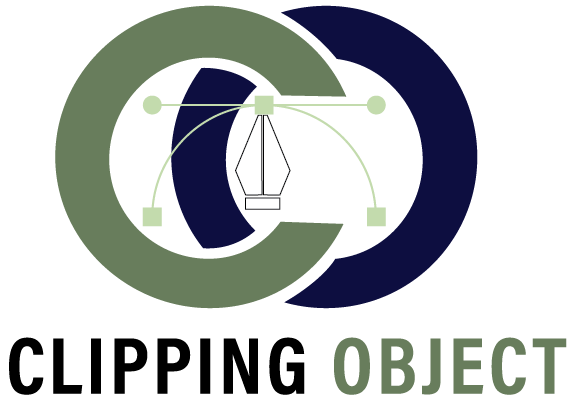In the age of digital photography and social media, image retouching has become a common practice. From beauty bloggers to professional product photographers, everyone uses editing tools to enhance their photos. However, there is a fine line between enhancement and over-editing. This is where the art of subtle retouching comes into play — a delicate technique that enhances an image while keeping it natural and authentic.
In this blog post, we’ll explore what subtle retouching is, why it matters, and how you can master the art of enhancing photos without overdoing it.
What Is Subtle Retouching?
Subtle retouching refers to the practice of making minor, thoughtful adjustments to a photograph in a way that improves the image while maintaining its natural look. The goal is not to transform the subject but to polish the photo, so it looks clean, professional, and true to life.
This approach is especially important in industries like:
- Portrait photography
- Fashion and beauty
- E-commerce
- Lifestyle branding
- Editorial and magazine work
Subtle retouching typically includes:
- Smoothing skin while preserving texture
- Removing small blemishes or stray hairs
- Whitening teeth or eyes slightly
- Adjusting lighting and contrast
- Sharpening features slightly
- Fixing minor distractions in the background
Why Subtle Retouching Matters
1. Preserves Authenticity
In a world flooded with over-edited images, subtle retouching helps preserve the real beauty of the subject. Whether you’re working with people or products, showing things as they are — with just a touch of enhancement — creates a sense of honesty and trust.
2. Builds Credibility
Over-editing can mislead viewers and create unrealistic expectations. Subtle retouching, on the other hand, helps brands and creators maintain credibility by showing genuine, well-lit, and carefully refined images.
3. Appeals to Modern Audiences
Today’s audiences are smarter and more visually literate than ever. They can tell when an image is overly retouched. Subtlety resonates more with viewers because it feels real, relatable, and grounded.
4. Supports Ethical Editing
Subtle retouching aligns with ethical editing practices, particularly when dealing with models, body image, or skin tones. It avoids harmful stereotypes and promotes positive representation.
The Difference Between Subtle and Excessive Retouching
| Feature | Subtle Retouching | Excessive Retouching |
|---|---|---|
| Skin | Smoothed but textured | Plastic-like, no visible pores |
| Eyes | Slightly brightened | Unrealistically white or glowing |
| Shape | Natural body shape kept | Warped or reshaped features |
| Lighting | Enhanced naturally | Overblown highlights or deep shadows |
| Overall Look | Clean, realistic, polished | Artificial, exaggerated, overdone |
The key lies in editing with intention — making sure every change has a purpose and supports the integrity of the original image.
Where to Use Subtle Retouching
Subtle retouching is ideal for:
- Portrait photography: Smoothing skin, removing blemishes, brightening eyes.
- Corporate headshots: Softening shadows, sharpening features, improving uniformity.
- Product photos: Removing dust, scratches, and reflections without altering the product.
- Real estate: Enhancing lighting or straightening lines while keeping the property true to life.
- Lifestyle photos: Refining the environment without removing natural elements.
Tips for Mastering the Art of Subtle Retouching
1. Use a Light Hand
Start with minor adjustments. Ask yourself, “Does this edit improve the photo without drawing attention to itself?” If the answer is no, you’ve likely overdone it.
2. Work with Layers
Always use adjustment layers in Photoshop or non-destructive editing tools like Lightroom. This gives you the freedom to tweak, refine, or reverse your changes without damaging the original image.
3. Zoom In and Out Frequently
Zoom in to work on fine details, but also zoom out regularly to see how your edits affect the image as a whole.
4. Maintain Skin Texture
Instead of blurring the skin completely, use frequency separation or gentle dodge & burn techniques to smooth imperfections while retaining natural skin texture.
5. Balance Light and Shadows
Enhance contrast and exposure carefully. Avoid harsh lighting changes that make the image look fake or overly dramatic.
6. Preserve Color Accuracy
Don’t over-saturate or desaturate skin tones or product colors. Keep colors true to life, especially for branding or e-commerce.
7. Avoid Shape Warping
Stay away from tools like Liquify unless necessary. Warping features or bodies too much can lead to an unnatural look and create distortion in the background.
Recommended Tools for Subtle Retouching
- Adobe Photoshop – Best for detailed, layer-based retouching
- Adobe Lightroom – Ideal for global adjustments and color correction
- Capture One – Excellent for skin tone control and portrait workflows
- PortraitPro – AI-powered tool with natural-looking presets
- Retouch4me – Automated plugins that offer subtle, realistic results
Examples of Subtle Retouching in Different Fields
🧑🦱 Portraits:
- Before: Acne, oily skin, red eyes
- After: Clean skin, minimal shine, natural glow
🛍️ Product Images:
- Before: Dust, background marks, harsh shadows
- After: Clean product, soft shadows, pure white background
🏡 Real Estate:
- Before: Uneven lighting, slight lens distortion
- After: Balanced brightness, straightened vertical lines
Subtle Retouching and the Rise of “Real” Marketing
Brands like Dove, Aerie, and Glossier have embraced natural beauty campaigns — featuring real people with minimal retouching. This shift represents a cultural trend toward transparency and authenticity.
Even influencers and celebrities are now showing “unedited” versions of themselves, emphasizing that perfect isn’t real. Subtle retouching supports this movement by showing the best version of reality without changing reality itself.
Final Thoughts
Retouching is an art — but subtle retouching is a refined art. It requires restraint, attention to detail, and a deep understanding of human perception. When done correctly, it can make your photos shine while preserving the truth and integrity of the image.
Whether you’re a professional photographer, a content creator, or an e-commerce seller, learning how to enhance without overdoing will give your visuals an edge — one that speaks softly, yet powerfully.
Need professional subtle retouching services?
At [Your Company Name], we specialize in high-end, natural-looking photo editing that enhances your images without crossing the line. Contact us for a free trial or consultation!